List of sections on this page:
4.0 Before You Begin:
CCleaner also lets you clean the Windows Registry, a database which stores configuration information, and hardware and software settings on your system. Every time you alter basic system configuration information, install software or perform other routine tasks, these changes are reflected and stored in the Windows Registry.
Over time, however, the Windows Registry accumulates outdated configuration information and settings, including traces of obsolete programs. The CCleaner Registry option lets you scan and remove such information, improving the overall function and speed of your system, as well as protecting your digital privacy and security.
Tip: A scan of the Windows Registry should be performed on a monthly basis.
4.1 How to Clean Your Windows Registry Using CCleaner:
Step 1: Click to activate the following screen:
to activate the following screen:

Figure 1: The CCleaner user interface in Registry mode.
The CCleaner Registry window is divided into a Registry Cleaner list, and a pane used to display information about any problems identified.
Step 2: Check all the items in the Registry Cleaner list, and then click to begin scanning for registry-related problems to be fixed; after some time, your results may resemble the following:
to begin scanning for registry-related problems to be fixed; after some time, your results may resemble the following:

Figure 2: The results pane displaying a list of problems to be fixed.
As a precautionary measure before you begin fixing the Windows Registry, you will be prompted to save a backup file of your registry. If a problem occurs after the Windows Registry ;has been cleaned, you may restore the Windows Registry to its original state using this backup file.
Step 3: Click to activate the following confirmation dialog box as follows:
to activate the following confirmation dialog box as follows:

Figure 3: The confirmation dialog box.
Note: If you forget where you have stored your backup registry file, simply perform a search for a .reg</b> file extension.
Step 4: Click to create a backup of your registry, and activate the following screen:
to create a backup of your registry, and activate the following screen:

Figure 4: The Save As location browser.
Step 5: Click after you have chosen a location for your backup file, to activate the following dialog box:
after you have chosen a location for your backup file, to activate the following dialog box:

Figure 5: The Fix Issue/Fix All Selected Issues dialog box.
Advanced or expert level users will appreciate the ability to fix some problems and ignore others, depending on their requirements. Average users and beginners are recommended to simply fix all the selected issues.
Step 6: Click or
or  to view each problem, and then click
to view each problem, and then click  to fix only those you would like to.
to fix only those you would like to.
Step 7: Click to fix all the selected issues.
to fix all the selected issues.
The Windows Registry has now been successfully cleaned.
Tip: Repeat steps 3 to 6 until you no longer see any problems to be fixed.
4.2 How to Recover Your Registry Backup File.
If you suspect that cleaning the Windows Registry has caused a problem with the functioning of your system, the registry backup file you created in steps 3 to 5 in section 4.1 can be used to restore the original registry and reduce interference with your system.
To restore the original registry, perform the following steps:
Step 1: Select Start > Run to activate the Run confirmation dialog box, and then type in< regedit as follows:

Figure 6: The Run confirmation dialog box.
Step 2: Click to activate the following screen:
to activate the following screen:

Figure 7: The Registry Editor.
Step 3: Select File > Import from the menu bar to activate the Import Registry File screen, and then select .
.
Step 4:Click  to activate the following confirmation dialog box:
to activate the following confirmation dialog box:

Figure 8: Another Registry Editor dialog box confirming the registry backup file has been restored.
Step 5: Click to complete the restoration of the registry backup file.
to complete the restoration of the registry backup file.
- 4.0 Before You Begin
- 4.1 How to Clean Your Windows Registry Using CCleaner
- 4.2 How to Recover Your Registry Backup File
4.0 Before You Begin:
CCleaner also lets you clean the Windows Registry, a database which stores configuration information, and hardware and software settings on your system. Every time you alter basic system configuration information, install software or perform other routine tasks, these changes are reflected and stored in the Windows Registry.
Over time, however, the Windows Registry accumulates outdated configuration information and settings, including traces of obsolete programs. The CCleaner Registry option lets you scan and remove such information, improving the overall function and speed of your system, as well as protecting your digital privacy and security.
Tip: A scan of the Windows Registry should be performed on a monthly basis.
4.1 How to Clean Your Windows Registry Using CCleaner:
Step 1: Click
 to activate the following screen:
to activate the following screen:
Figure 1: The CCleaner user interface in Registry mode.
The CCleaner Registry window is divided into a Registry Cleaner list, and a pane used to display information about any problems identified.
Step 2: Check all the items in the Registry Cleaner list, and then click
 to begin scanning for registry-related problems to be fixed; after some time, your results may resemble the following:
to begin scanning for registry-related problems to be fixed; after some time, your results may resemble the following:
Figure 2: The results pane displaying a list of problems to be fixed.
As a precautionary measure before you begin fixing the Windows Registry, you will be prompted to save a backup file of your registry. If a problem occurs after the Windows Registry ;has been cleaned, you may restore the Windows Registry to its original state using this backup file.
Step 3: Click
 to activate the following confirmation dialog box as follows:
to activate the following confirmation dialog box as follows:
Figure 3: The confirmation dialog box.
Note: If you forget where you have stored your backup registry file, simply perform a search for a .reg</b> file extension.
Step 4: Click
 to create a backup of your registry, and activate the following screen:
to create a backup of your registry, and activate the following screen:
Figure 4: The Save As location browser.
Step 5: Click
 after you have chosen a location for your backup file, to activate the following dialog box:
after you have chosen a location for your backup file, to activate the following dialog box:
Figure 5: The Fix Issue/Fix All Selected Issues dialog box.
Advanced or expert level users will appreciate the ability to fix some problems and ignore others, depending on their requirements. Average users and beginners are recommended to simply fix all the selected issues.
Step 6: Click
 or
or  to view each problem, and then click
to view each problem, and then click  to fix only those you would like to.
to fix only those you would like to.Step 7: Click
 to fix all the selected issues.
to fix all the selected issues.The Windows Registry has now been successfully cleaned.
Tip: Repeat steps 3 to 6 until you no longer see any problems to be fixed.
4.2 How to Recover Your Registry Backup File.
If you suspect that cleaning the Windows Registry has caused a problem with the functioning of your system, the registry backup file you created in steps 3 to 5 in section 4.1 can be used to restore the original registry and reduce interference with your system.
To restore the original registry, perform the following steps:
Step 1: Select Start > Run to activate the Run confirmation dialog box, and then type in< regedit as follows:

Figure 6: The Run confirmation dialog box.
Step 2: Click
 to activate the following screen:
to activate the following screen:
Figure 7: The Registry Editor.
Step 3: Select File > Import from the menu bar to activate the Import Registry File screen, and then select
 .
.Step 4:
 to activate the following confirmation dialog box:
to activate the following confirmation dialog box:
Figure 8: Another Registry Editor dialog box confirming the registry backup file has been restored.
Step 5: Click
 to complete the restoration of the registry backup file.
to complete the restoration of the registry backup file.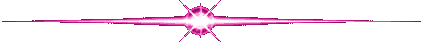










Không có nhận xét nào:
Đăng nhận xét